Didot is a command-line tool designed for generating files based on templating. It supports YAML, JSON, FrontMatter/Markdown, CSV and XML as source data formats and provides flexibility in templating through both Scriban, Liquid, Handlebars, StringTemplate, SmartFormat and Morestachio templates languages. With Didot, you can easily automate file generation by combining structured data from YAML, JSON, or XML files with customizable templates using Scriban or Liquid.
Supported Data Formats
- YAML: Files with the
.yamlor.ymlextension are parsed using a YAML source parser. - JSON: Files with the
.jsonextension are parsed using a JSON source parser. - XML: Files with the
.xmlextension are parsed using an XML source parser. - URL: Files with the
.urlextension are parsed using an URL source parser. - FrontMatterMarkdown: Files with the
.mdextension are parsed using YAML parser for the FrontMatter located between two lines of 3 dashes (---). The markdown part is added to the key Content (overidden any pre-existing value of Content). - FrontMatter: Similar to FrontMatterMarkdown but doesn’t parse the markdown content.
Supported Templating Engines
Didot utilizes some templating engines, which allow for powerful and flexible templating.
Scriban 
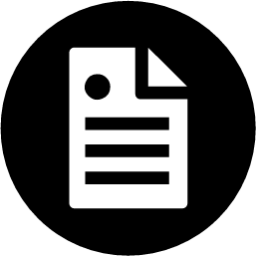
Templates with the .scriban extension are parsed using a Scriban template engine. Scriban is a lightweight and fast template engine with rich support for multiple output formats.
- Highly performant, designed to handle large-scale template processing.
- Supports customizable scripting with rich expressions and filters.
- Can work with JSON and YAML data sources.
- Typical Use Case: Config file generation, reports, email templates, or any templating scenario not tied to a specific web framework.
DotLiquid 
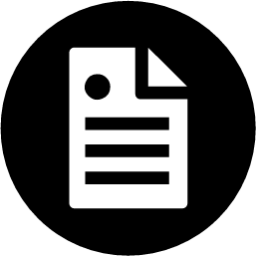
Templates with the .liquid extension are parsed using a dotLiquid template engine. DotLiquid is a .NET port of the Liquid templating engine used by platforms like Shopify.
- Secure (no access to system objects), making it ideal for user-generated templates.
- Allows both dynamic and static templating.
- Supports filters, tags, and various control flow structures.
- Typical Use Case: SaaS applications, dynamic content rendering, email templates.
Fluid 
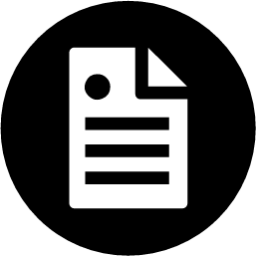
Fully compatible with .liquid templates. The Fluid template engine is a fast and secure .NET-based port of the Liquid templating language.
- Optimized for performance, with careful memory management and faster parsing.
- Highly secure (does not expose system objects) and well-suited for user-generated content and environments requiring strict control over input and output.
- Rich templating features, supporting filters, tags, loops, and conditionals.
- Flexible and customizable, making it easy to extend the engine with custom filters or tags.
- Typical Use Case: Applications with complex data bindings, dynamic content generation in websites, CMS platforms, and document templating systems.
Handlebars 
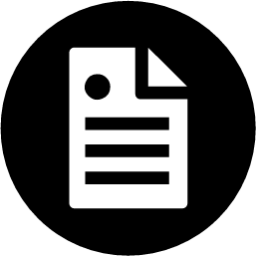
Templates with the .hbs extension are parsed using a Handlebars template engine. Handlebars C# port of the popular JavaScript Handlebars templating engine.
- Simple syntax for generating HTML or text files from templates.
- Support for helpers, partial templates, and block helpers.
- Good separation of logic from presentation.
- Typical Use Case: Email templates, reports, and content generation.
SmartFormat 
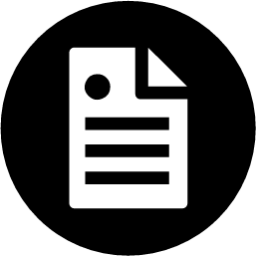
Templates with the .smart extension are parsed using a SmartFormat template engine. SmartFormat.Net is a A lightweight templating engine primarily used for string formatting.
- Provides more advanced formatting capabilities than standard string formatting in C#.
- Supports nested templates, conditional formatting, and more.
- Typical Use Case: Log messages, report generation, and dynamic text formatting.
StringTemplate 
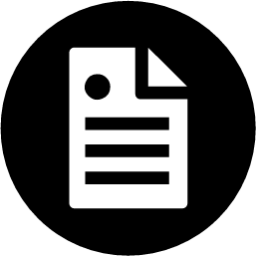
Templates with the .st and .stg extension are parsed using the StringTemplate engine. StringTemplate is a powerful template engine specifically designed to enforce strict separation of logic from presentation.
- Focused on generating structured text, such as code, XML, and reports.
- Strong emphasis on enforcing Model-View separation.
- Supports conditionals, loops, and automatic escaping to prevent security issues.
- Typical Use Case: Code generation, configuration files, and situations where strict separation between logic and template is required.
Morestachio 
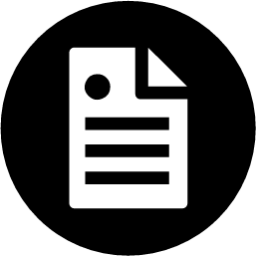
Templates with the .morestachio extension are parsed using the Morestachio engine. Morestachio is a lightweight, powerful, flavorful, templating engine for C# and other .net-based languages. Its a fork of Mustachio.
- Simple syntax for generating HTML or text files from templates.
- Morestachio provides a wide range of processing operations in the template itself like loops, conditional rendering, partials and data processing methods but also allows direct interopt to C# code directly from the template with prepared formatters.
- Typical Use Case: Email templates, reports, and content generation.